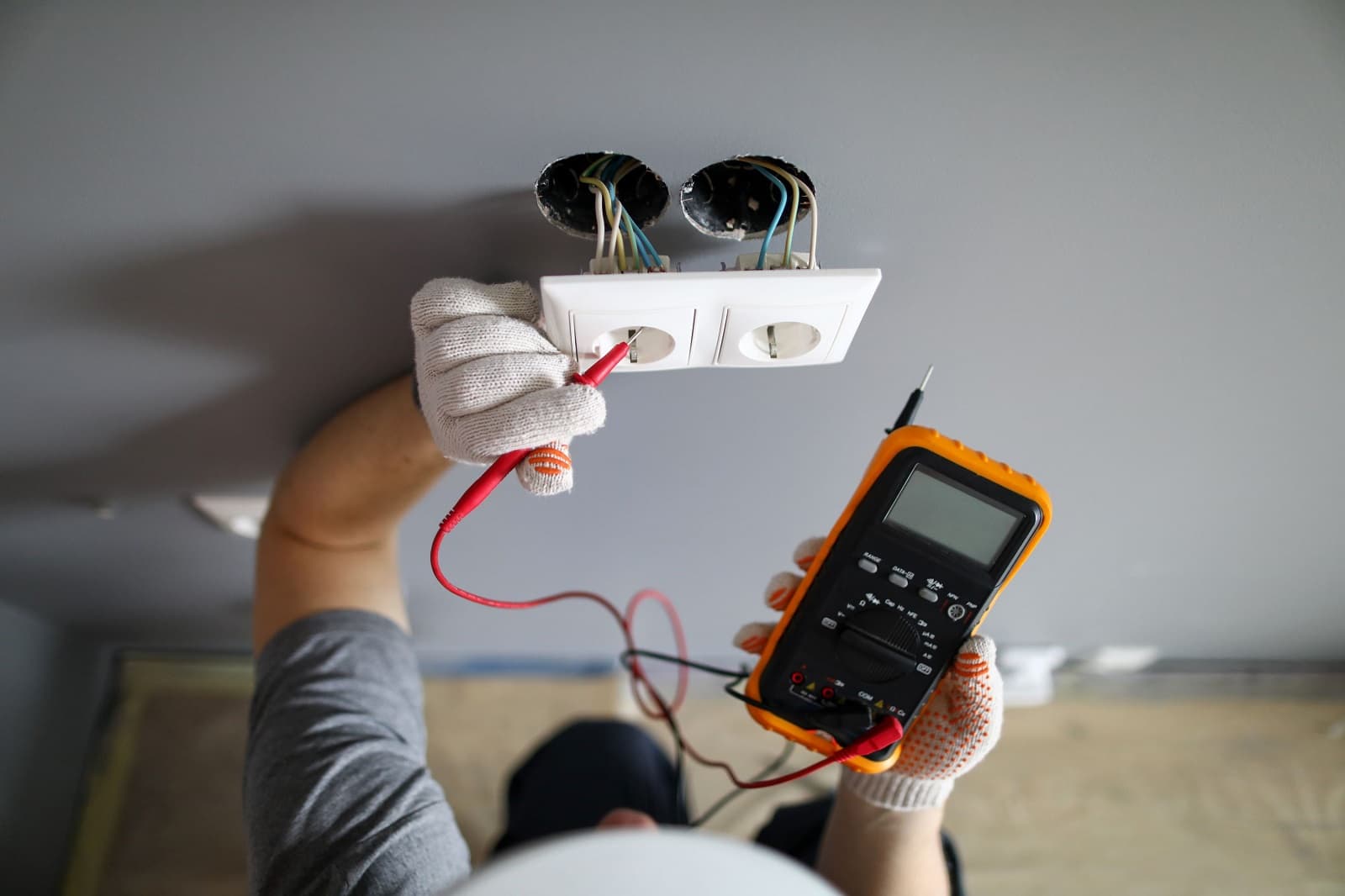Dealing with a non-responsive thermostat can be a frustrating experience for homeowners, impacting both comfort and energy efficiency.
Thermostat issues are not uncommon, but they’re often simple to fix, so there’s no need to panic! This blog post will give some insight into the common causes of your thermostat failing to turn on, as well as easy-to-follow troubleshooting steps that may help get it functioning properly again.
For more advanced problems or when it’s time to call in a professional, we’ve also got you covered. Click the link for quality HVAC services – https://andersonair.com/service-areas/hindsville/.
Reasons why your thermostat won’t turn on
Your thermostat might not turn on due to programming errors, power source issues, or dirty/loose connections.
Programming errors
Programming errors are a common reason why thermostats might not turn on or function correctly, and they can happen quite easily – especially if you’re using a programmable thermostat with advanced features.
These types of errors typically occur when settings have been accidentally changed or when there is an issue with the internal memory of the device.
To address programming errors, take some time to carefully review your thermostat’s user manual and familiarize yourself with its various functions and settings. Double-check that it has been programmed correctly for the current season and desired temperatures at different times of the day.
If necessary, consider resetting it back to manufacturer defaults before re-entering custom preferences. This will clear out any lingering issues that could be causing problems.
Power source issues
Another possible reason why your thermostat won’t turn on is a power source issue. The most common culprits for this issue are dead batteries or tripped circuit breakers.
Check the display on your thermostat to see if it is blank or flashing, which might indicate a low battery.
If your thermostat still doesn’t respond after changing the batteries, check your home’s electrical panel to see if any circuits have been tripped. This could be due to an overload caused by other appliances running at the same time as your HVAC system.
Remember that some thermostats may also require hardwiring for a consistent power supply, so it’s important to double-check all connections leading in and out of the device if you suspect a power-related issue with your heating/cooling system control center.
Dirty or loose connections
Another common reason why your thermostat may not be turning on is due to dirty or loose connections. Dust and debris often accumulate in the electrical components of your HVAC system, causing a disruption in its functionality.
To troubleshoot this issue, begin by turning off power to your home’s HVAC system at the circuit breaker. Carefully remove your thermostat’s faceplate and check for any visible signs of dirt or dust buildup around its internal components.
Next, inspect all wires and connections leading into and out of your thermostat for looseness or damage. Tighten any loose screws with a screwdriver and ensure that each wire is securely fastened to its corresponding terminal.
Remember that dealing with electricity can be dangerous if you are not sure what you are doing so do not hesitate to call an expert technician when necessary!
Steps to troubleshoot a non-responsive thermostat
To troubleshoot a non-responsive thermostat, start by checking the programming and settings to ensure they are correct, then check the power source and replace batteries if necessary, and finally clean or tighten any loose electrical connections.
Check programming and settings
One common reason why your thermostat won’t come on is due to programming errors. When this happens, double-check if the temperature and settings are properly configured.
Make sure that your thermostat device is in the correct mode, such as cooling or heating depending on your needs. If you have a programmable thermostat device, ensure that it’s set to the right time and day of the week.
It may be necessary to reset your thermostat back to its factory settings by following specific instructions from the manufacturer’s manual or website. Remember that proper programming goes hand-in-hand with energy efficiency as a poorly programmed HVAC system can lead to higher energy bills.
Check the power source and replace the batteries
One of the most common reasons a thermostat will malfunction is due to power issues. If your thermostat display is blank, it’s likely that the batteries need to be replaced.
While some thermostats are hardwired into the electrical system of your home, many models require batteries for power backup in case of an outage. It’s crucial to replace these batteries periodically, especially during seasonal changes when you’ll be using your HVAC system more frequently.
To check if low battery levels are causing issues with your thermostat, remove the front cover and inspect the battery compartment. If the batteries are corroded or dead, replace them immediately with new ones.
Even if you’re unsure if this step will fix the problem completely, it’s always worth trying before moving on to other troubleshooting methods.
Clean or tighten connections
Dirty or loose connections can also prevent your thermostat from turning on. Over time, dust and debris can accumulate around the electrical connections, causing poor contact which leads to an unresponsive thermostat.
If this is the case, then you need to clean your thermostat’s electrical contacts with a soft brush and remove any dirt that might be affecting them. Loose connections can also cause problems, so double-check all wires for tightness.
Be sure to switch off your furnace and air conditioning before cleaning or tightening any connections to avoid injury or damage to the HVAC system.
When to call a professional
If you have tried all of the above steps and your thermostat still won’t turn on or if there are complex wiring issues, it’s time to call a professional HVAC technician.
If troubleshooting steps don’t work
When performing the troubleshooting steps mentioned above does not fix the problem, you may need to call in a professional. Complex wiring issues or the need for a replacement thermostat may require specialized knowledge and tools that an average homeowner may not have.
It’s important to remember that neglecting small problems with your HVAC system can lead to larger issues later on, potentially costing you hundreds of dollars in repairs or replacements.
Instead of DIYing it, seek out a licensed technician who can identify and fix whatever needs fixing efficiently and safely.
If there are complex wiring issues or a need for a replacement
When it comes to complex wiring issues or the need for a replacement, it’s best to call in a professional HVAC technician. While some homeowners may be comfortable with simple electrical work, dealing with the wiring and connections of an HVAC system can be complex and potentially dangerous if not handled properly.
Additionally, if your thermostat is old or damaged beyond repair, purchase and install a newer model to ensure optimal temperature control and energy efficiency. A professional technician can guide you through the process of selecting a new thermostat that meets your needs and installing it correctly for reliable operation.
Conclusion – Help! My thermostat won’t turn on!
In conclusion, a non-responsive thermostat can be frustrating, but it’s important not to panic. By following the troubleshooting steps outlined above, you can often resolve the issue and get your HVAC system back up and running.
Remember to check programming errors, power sources, and dirty or loose connections before calling a professional for assistance. Regular maintenance of your heating, cooling and air ventilation system will help prevent future issues with your thermostat.